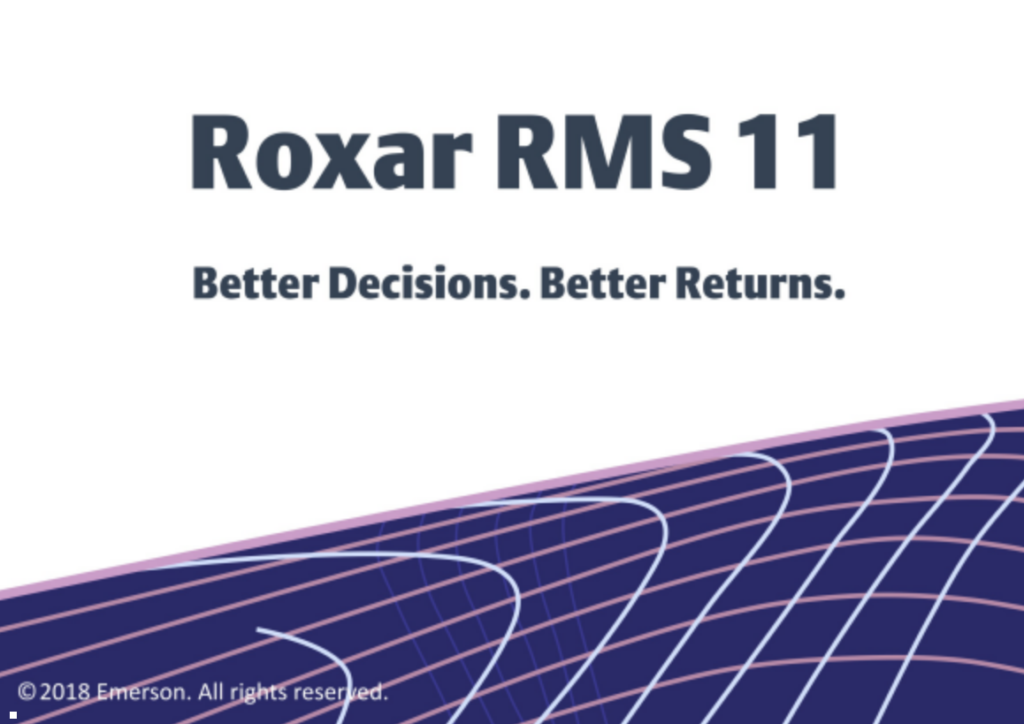
使用最新版RMS 2018,你将更加灵活、自由的构建您的模型,并且在更短的时间内达到更加精确的效果!
What's New in RMS 11?
Struggling with poor data? Not confident in your model?
With RMS 11, you can capture uncertainty throughout the interpretation process, generate multiple realisations, and build accurate and robust models with less data and in less time.
RMS 11
RMS 11 Emerson's leading reservoir modelling software, contains
- new features and large enhancements (described in full in the Release Notes PDF document),
- many small enhancements and fixes to satisfy client requests and client-reported issues (described in full in the Improvements and Fixes PDF document).
Access these PDF documents from the RMS menu bar (Help ? Release Notes).
RMS 10 introduces new features and enhancements including, but not limited to, the following:
Presentation, Flexibility and Usability
- New Print or Export dialog box, replacing the Print dialog box of previous RMS versions, with which you can print, export and save multiple pages and views (see also Printing and Exporting Pages and Views).
- Enhancements to the RMS Data Explorer, including data selection.
- Standardised and improved format settings for display of date and time in the RMS user interface. The format applied can now be defined in the User Preferences dialog box (see also Setting User Preferences).
- Introduced a standardised time player in all views, for playing time-varying data (see also The Time Player).
- Introduced a standardised widget for selecting a grid region, in jobs where this is supported (see also Grid Region Selection). New options for grid region selection added.
- Standardised and improved functionality for setting minimum and maximum values in Visual Settingdialog boxes (see for instance also Grid Parameter Visual Settings).
Import/Export Features
- New unit sets have been added for supporting import and export from flow simulators (see also Setting Unit Sets).
- New format for import of POWERS result files added to the Import dialog box for grid models (see also Grid Model Data Import).
- Support for export of transmissibility multipliers in VIP Corp format added (see also Grid and Parameter Export).
- Export of flow model events in VIP format is no longer supported and has been replaced by export in Nexus format (see also Events Export).
Wells and Logs
- Changes to the RMS well model (see also The RMS Well Model). Trajectory types were hardcoded in previous versions of RMS. You can now have multiple trajectories based on surveys/points, or have RMS calculate trajectories based on a target, wellhead position or other constraints. The type (Drilled or Planned) is no longer reflected in the trajectory name; you can rename trajectories, or tag them using the Role attribute from the RMS Data Explorer. For existing projects, the existing trajectory name is kept, and old types can still be viewed from the role attribute in the RMS Data Explorer.
Events
- RMS now supports generation of recurrent data for flow simulations, including well perforation and production data, through a new event model (see also Working with Events Data).
Seismic
- Performance and functionality improvements to Snap to Seismic (see also Snap To Seismic).
- Investigate your seismic data during model driven interpretation with an effective new method using the Trace Viewer dialog box (see also The Trace Viewer).
3D Grids and Property Modelling
- Extract the trends inside facies bodies into separate continuous grid parameters using the new Extract Body Trends dialog box (see also Extracting Body Trends).
- Grid segments can now be created using the new Create Grid Segments dialog box (see also Creating Grid Segments).
- Local grids can now be created using the new Create Local Grids dialog box (see also Creating LGRs)
- Composite parameters have been redesigned, with added functionality for better support for time-dependent parameters (see also Composite Parameters).
Production Data
- A new Profiles Table can be used to view data stored in a Profiles data object (see also Profiles Table).
Roxar API
- The Roxar API, new for RMS 10, provides an interface into RMS petrotechnical data from the Python programming language. Utilise the Roxar API to customise RMS and multi-application workflows, visualise data in new ways, integrate private intellectual property, interoperate with other software, solve data management challenges, and more. Access the Roxar API in stand-alone form or through RMS by using the Python job.
Utilities
- The example project, Emerald, can be used to explore most features in RMS; download the project from www.roxarsoftwareportal.com
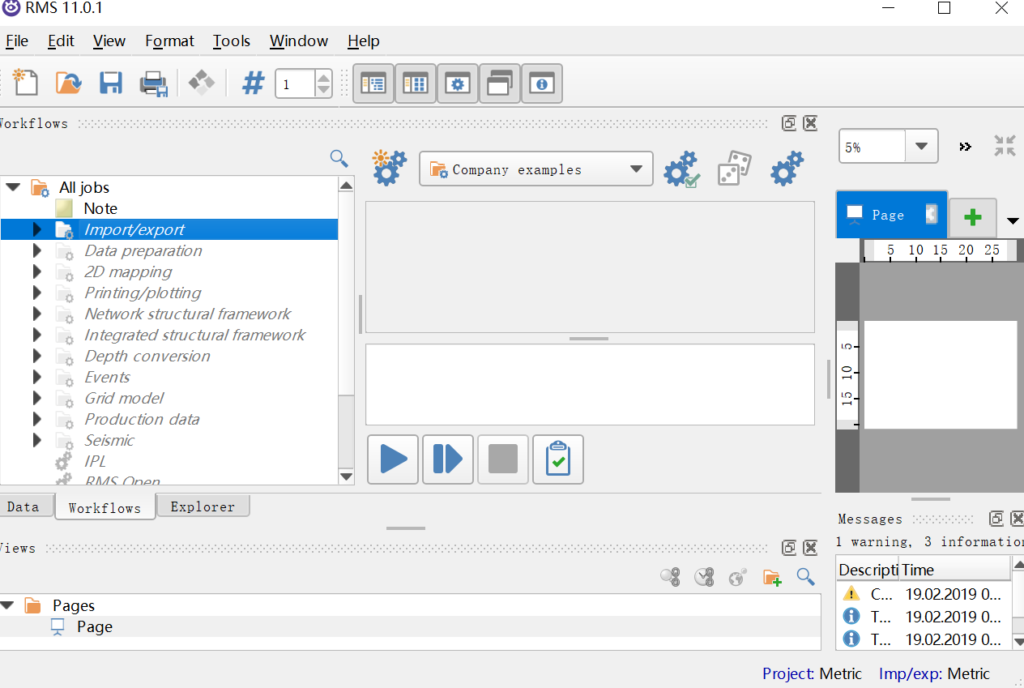
您暂时无权访问此隐藏内容!
密码文件(S):密码:www.gopaysoft.com
密码文件(S):密码:www.gopaysoft.com




