
描述
CLC Genomics Workbench 是基因学、建模、表观基因组学和宏基因组学领域的强大软件解决方案和完整工具集,可利用其尖端技术、独特功能和广泛使用的算法,帮助科学家和专业人士应对分析遗传信息的挑战。该软件具有用户友好的生物信息学界面,可让您彻底分析 NGS 数据。您还可以借助此软件找到共生微生物之间的关系,并轻松检查复杂的宏基因组数据。
CLC Genomics Workbench 软件完全支持 Illumina、IonTorrent、PacBio 和 GeneReader 等 NGS 平台,并提供用于基因表面各种分析的细胞 RNA 工作流程。该软件还允许您在人类疾病研究中做出重要发现,并以最佳方式进行分析。
CLC Genomics Workbench软件的特点和特点:
- 遗传数据分析
- 利用高科技和算法
- NGS数据分析
- 专业且有吸引力的用户界面
- 在生命科学领域进行研究和数据分析
系统要求
第23版:
本页列出了所有 CLC 软件产品、插件和特殊用例的要求。生物医学基因组学分析插件、CLC 单细胞分析模块、CLC 微生物基因组学模块的要求各不相同,下面单独列出,3D 分子查看器、读取映射和从头组装的特殊用例要求也是如此。请注意,使用生物医学基因组学分析(Biomedical Genomics Analysis)分析QIAseq panels生成的数据需要16 GB RAM,建议使用24 GB。
QIAGEN CLC Genomics Workbench
*标准要求,不使用插件中的功能
- Windows 10、Windows 11、Windows Server 2012、Windows Server 2016、Windows Server 2019 和 Windows Server 2022
- Mac:macOS 11、12 和 13
- Linux:RHEL 7 及更高版本、SUSE Linux Enterprise Server 12 及更高版本。预计该软件可以在其他最新的 Linux 系统上正常运行,但我们不保证这一点。要使用 BLAST 相关功能,需要 libnsl.so.1。
- 64 位操作系统
- 建议使用 16 GB RAM(需要 8 GB RAM)
- 需要 1024 x 768 显示器
- 建议使用 1600 x 1200 显示器
用于映射读取的内存和 CPU 设置
为了映射到人类基因组(3.2 gigabases)或类似大小的基因组,需要16 GB RAM。在定位到小基因组时,可以使用较小的系统。
在处理大型数据集时,较大的内存量有助于提高分析的整体速度,但在大约 32 GB 的 RAM 以上,预计收益很小。
增加 CPU 数量可以减少读取映射所需的时间,但是,预计在大约 40 个线程以上时,性能提升将受到限制。
3D 查看器的系统要求
支持 OpenGL 2.0 的图形卡。
注意:仅当 CLC Genomics Workbench 安装在打开查看器的同一台计算机上时,才支持 3D 渲染。不支持间接渲染(如通过 ssh 转发 X11)、远程桌面连接/VNC、在虚拟机中运行。
插件和模块
生物医学基因组学分析插件
生物医学基因组学分析的系统要求与CLC基因组学工作台的系统要求相同,但以下情况除外:
- 需要 16 GB RAM
- 建议使用 24 GB RAM
- tmp 目录中至少有 100 GB 的可用磁盘空间
- 如果您未连接到 CLC 服务器并使用该服务器上的CLC_References区域,则 CLC Workbench 的 CLC_References 目录中至少需要 90 GB 的可用磁盘空间。CLC Workbench 上的参考数据位置可以从默认位置更改,如参考数据管理器中所述。
QIAseq分析的特殊要求
以下用例具有特定的系统要求
- 对多个样品进行 UPX 3′ 或 UPXome 分析有时需要超过 24 GB 的 RAM。
- 对于完整的外显子组、多模态泛癌或 TMB 分析,我们建议在服务器上运行(参见下面的要求)。内核的数量会显著影响运行时间。
CLC LightSpeed 模块
CLC LightSpeed 模块的系统要求与 CLC Genomics Workbench 的系统要求相同,但以下情况除外:
- 所有 LightSpeed 分析都需要 32 GB RAM。
- 需要支持 AVX2 或 NEON 指令集的 CPU。
CLC单细胞分析模块
CLC 单细胞分析模块的系统要求与 CLC Genomics Workbench 的系统要求相同,但以下要求除外:
- 建议使用 16 GB RAM
大多数工具都可以在适度的硬件上运行,例如笔记本电脑,尤其是当单元数低于 50,000 个时。
映射读取的特殊要求
为了将读数映射到参考文献,我们建议使用 CLC 基因组学服务器(请参阅下面的要求)。虽然可以使用具有 16 GB RAM 的笔记本电脑,但当有超过 1000 个单元时,大量读取可能会导致较长的运行时间。
Long Read Support (beta) plugin
The system requirements of the Long Read Support (beta) plugin are the same as those for the CLC Genomics Workbench, apart from the following:
- Tools require a CPU that supports the AVX2 or NEON instruction sets.
CLC Microbial Genomics Module
The system requirements of CLC Microbial Genomics Module are the same as those for CLC Genomics Workbench, apart from the following:
- Tools using DIAMOND and ShortBRED require a CPU that supports the AVX2 or NEON instruction sets.
Special requirements for the MLST Scheme tools
The system requirements for the MLST Scheme tools depend on the size of the MLST schemes (both the number of alleles and the number of sequence types). A laptop with 16GB of memory is normally sufficient for 7-gene schemes or cgMLST schemes based on a moderate number of isolates. Typing or constructing larger schemes may require more memory, and in general, we recommend at least 64GB of memory when working with cg/wgMLST schemes based on more than 100 isolates.
Special requirements for the Taxonomic Profiler
he quality performance of the Taxonomic Profiler depends on the reference database used – the more complete a database, the better the quality. However, running the Taxonomic Profiler with a given database size will require at least the same amount of memory. For example, running with a 14 GB database requires at least 16 GB of RAM, and running with a 56 GB database requires a minimum of 64 GB RAM. When creating your reference database with the Download Microbial Reference Database tool, you will get a warning about the memory requirements needed for running the Taxonomic Profiler with this database.
Special requirements for De Novo Assemble Metagenome
It is recommended to have at least 16 GB RAM when running the De Novo Assemble Metagenome.
Other requirements
The PCoA 3D viewer requirements are the same as the 3D viewer requirements described in the CLC Genomics Workbench section above.
The Sunburst viewer makes use of JavaFX and may not work on older Linux kernels. An updated list of requirements for JavaFX can be found at http://www.oracle.com/technetwork/java/javafx/downloads/supportedconfigurations-1506746.html.
v24 :
- Windows 7, Windows 8, Windows 10, Windows 11, Windows Server 2012, Windows Server 2016 and Windows Server 2019
- Mac: macOS 10.15, macOS 11 through macOS 12.01. Macs with the Apple M1 chip are supported. The software is expected to run without problems on more recent macOS releases than those listed, but we do not guarantee this.
- Linux: RHEL 7 and later, SUSE Linux Enterprise Server 12 and later. The software is expected to run without problem on other recent Linux systems, but we do not guarantee this. To use BLAST related functionality, libnsl.so.1 is required.
- 64 bit operating system
- 2 GB RAM required
- 4 GB RAM recommended
- 1024 x 768 display required
- 建议使用 1600 x 1200 显示器
- 需要 Intel 或 AMD CPU
3D Molecule Viewer 的特殊要求
- 必需:能够支持 OpenGL 2.0 的显卡。
- 必需:更新了图形驱动程序。请确保已安装显卡的最新驱动程序。
- 推荐:Nvidia 或 AMD/ATI 的独立显卡。也可以使用现代集成显卡(例如 Intel HD Graphics 系列),但这些卡通常比独立显卡慢。
- 注意:不支持间接渲染(如通过 ssh 进行 x11 转发)、远程桌面连接/VNC、在虚拟机中运行。
读取映射的特殊要求
以下数字给出了运行映射和分析任务的系统的最小内存和建议内存。建议的要求基于基因组大小。
- 大肠杆菌 K12(4.6 兆碱基)
- 最低:2 GB RAM
- 推荐:4 GB RAM
- 秀丽隐杆线虫(100 兆碱基)和拟南芥(120 兆碱基)
- 最低:2 GB RAM
- 推荐:4 GB RAM
- 斑马鱼 (1.5 gigabases)
- 最低:2 GB RAM
- 推荐:4 GB RAM
- 人(3.2 千兆碱基)和小鼠(2.7 千兆碱基)
- 最低:6 GB RAM
- 推荐:8 GB RAM
从头组装的特殊要求
从头组装可能需要比上述更多的内存 - 这既取决于读取次数、错误分布,也取决于基因组的复杂性和大小。
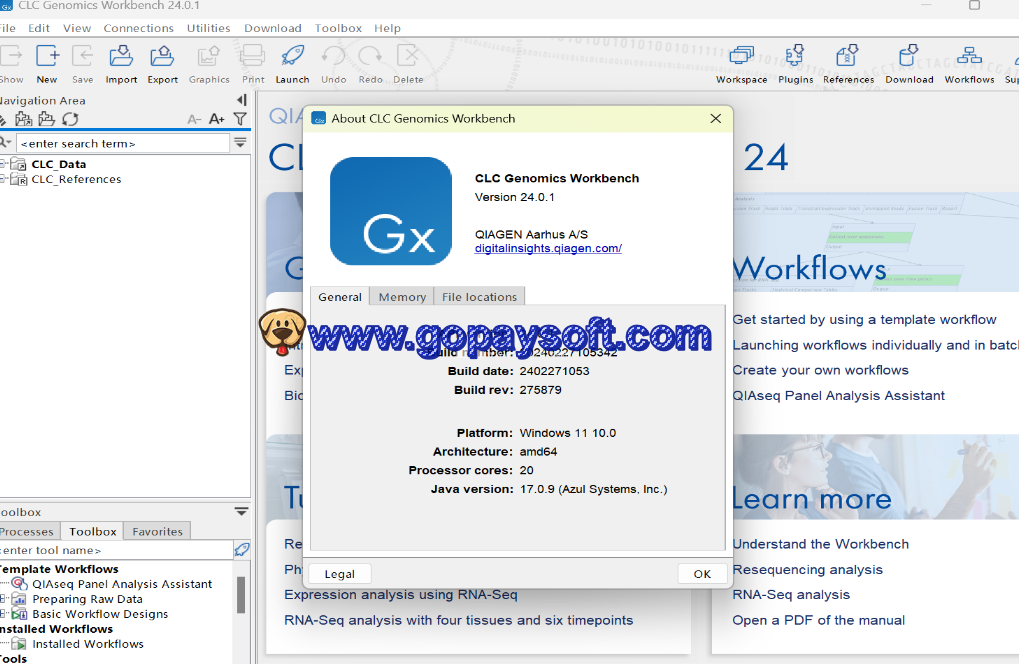
您暂时无权访问此隐藏内容!
密码文件(S):密码:www.gopaysoft.com
本软件与注册会员无关,赞助2000元 (200€)后,发送到您得邮箱,本产品亲测全功能,请大家放心




