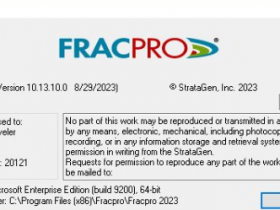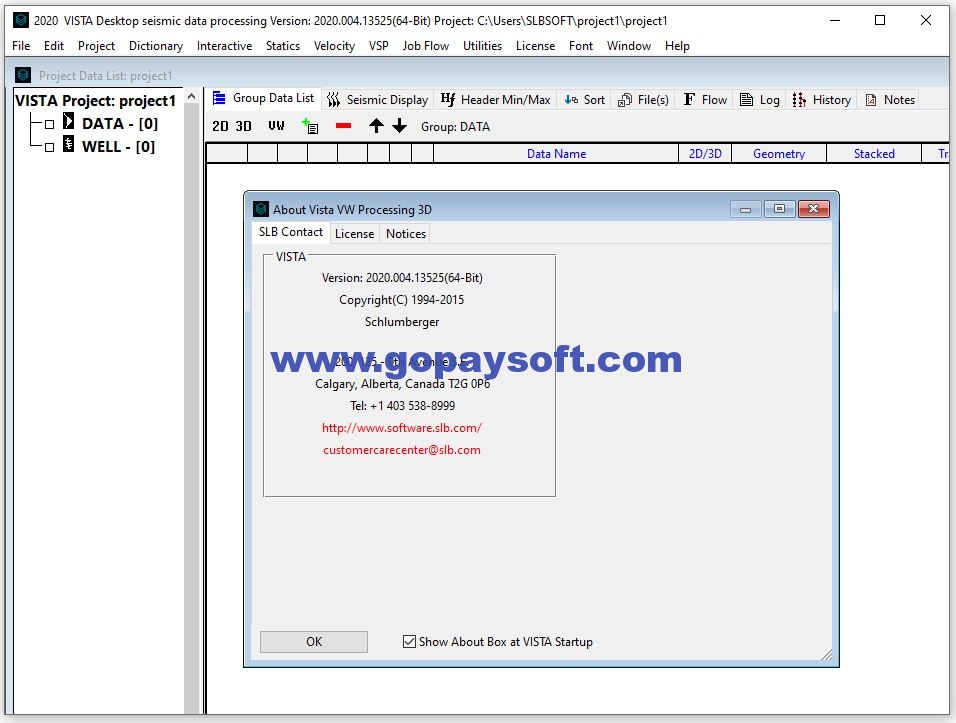
With VISTA software, you can easily navigate workflows and seamlessly evaluate datasets using the interactive and interlinked displays. You can also add in your own algorithms through a C++ , Python or MATLAB SDK interface.
The software supports advanced processing capabilities including AVO and angle of incidence (AVA) analysis, multicomponent processing, and 2D and 3D VSP processing.
VISTA® is available in four modules, 2D/3D Field QC, 2D/3D Field Processing, and 2D/3D Full Processing, 2D VSP stand-alone, 2D VSP add-on and 3D VSP module.
Version 2020.004 [Dec 8 / 2020]
· When displaying Seismic Window with traces selected in VDF mode are now color coded for better visual display.
Previously traces are only colored when displaying in trace mode.
· Added display options for showing inline/xline line from Attribute window selected and displayed in connected Seismic Window.
· Flow command: VSP Decon in frequency domain:
o Option to calculate and apply one operator per ensemble.
· Flow command: VSP Adjustable Median Filter:
o Option to calculate and apply one operator per ensemble.
o Options to save time shifts to VISTA headers.
o Apply time shifts to data and/or to FB picks in VISTA headers.
· VSP Model Build Window
o Display Seismic with Model – when loading depth dataset to overlay with model in the new dialog user can shift coordinate origin, if seismic coordinate system is different from VSP.
· VSP Profile Display – Smooth Picks operations performed on vertical times (fbcorr) to improve vertical profiles created form several shots.
· Hodogram Display fixed bug with time axis display.
· Colorbar mouse clear option not toggling clear colors properly.
· Fixed dialog for DataSample flow command. Location of button for Data header confusing.
· Issue related to using MatLab interface, file incorrect for group number used.
· Possible crash caused by having Seismic window and attribute open at same time and scrolling faster through the seismic.
· Plot parameters using group mode not being saved as part of project.
· Refraction Statics window
o Ability to access smoothing variable used on initial creation of model from layer model. Value can be set to 0 for no smoothing.
o Inversion iteration can be set to 0 so no inversion is done on the velocity model.
o Location of source/receiver elevation location on Tomo vertical profile now set correctly.
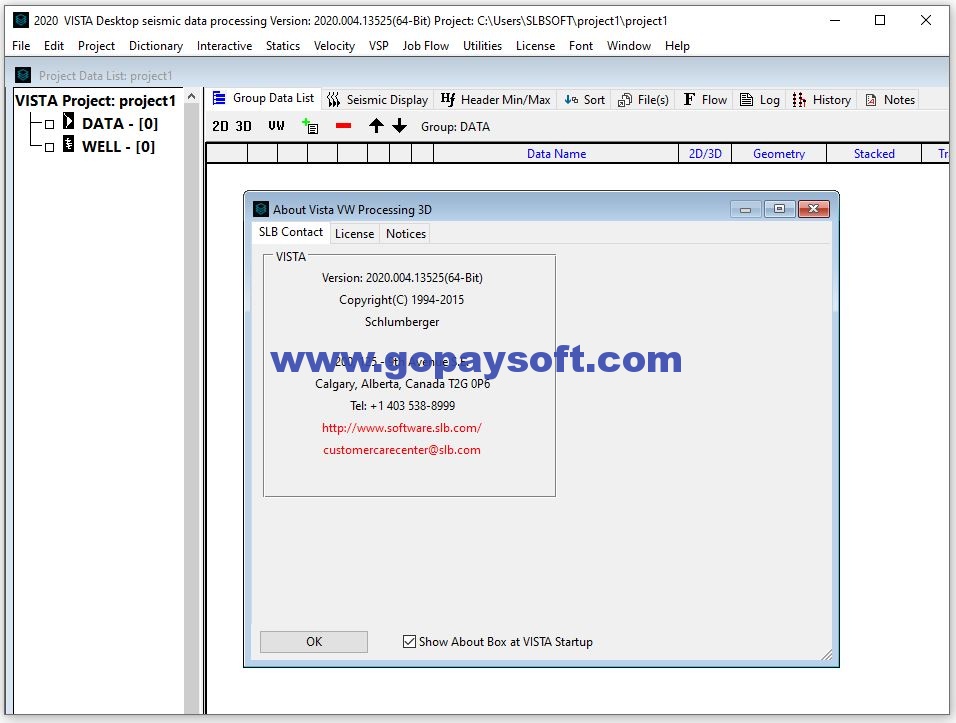
您暂时无权访问此隐藏内容!
密码文件(S):密码:www.gopaysoft.com
内容查看
查看价格:本软件与注册会员无关 赞助2000元后,我们会将软件发到你的邮箱 本软件亲测完美使用,请大家放心 冰金油币
您需要先登录后,才能购买查看隐藏内容!
客服QQ:3083623148 微信:admingopaysoft